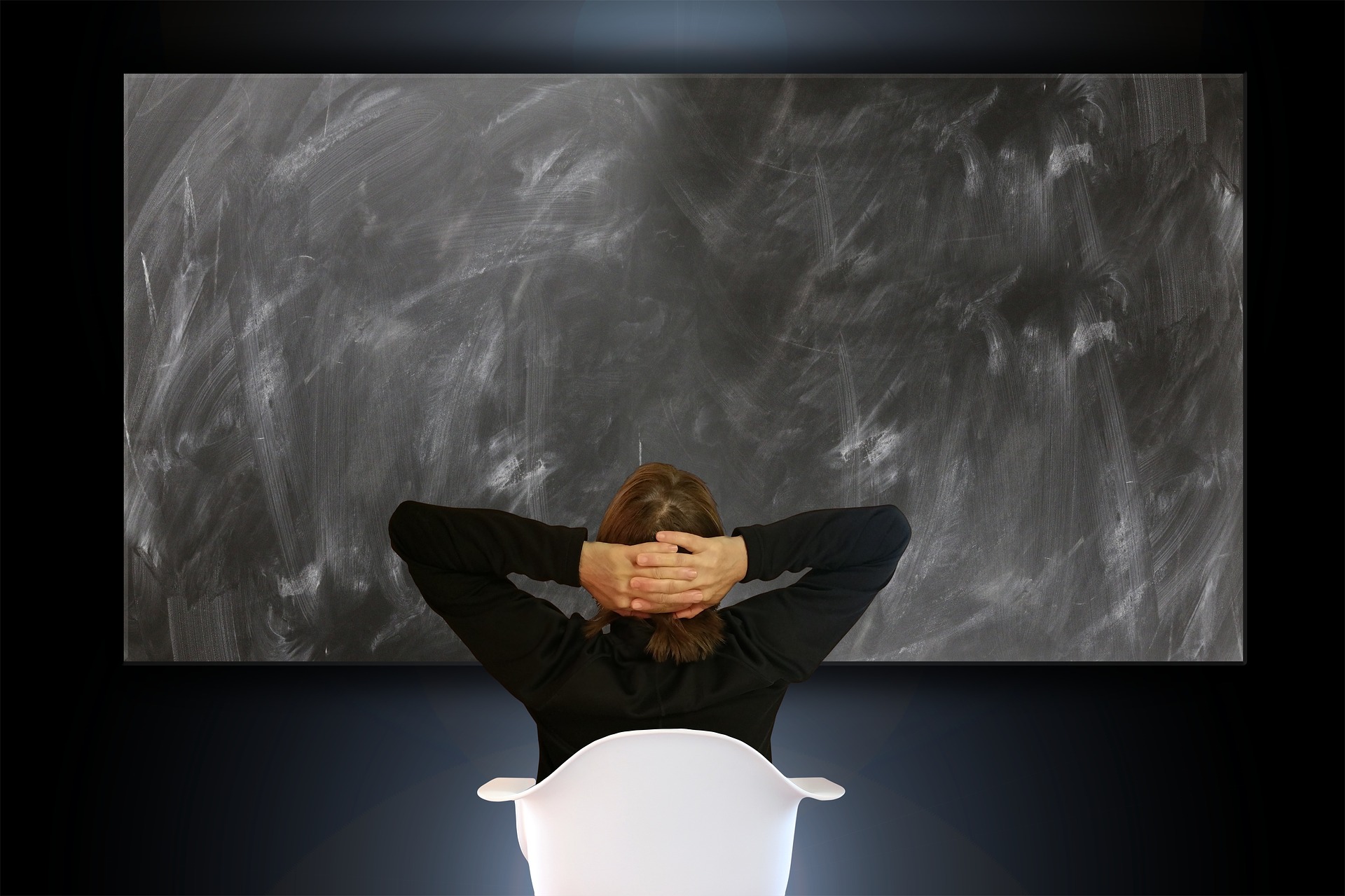Course : DVD Authoring with Ulead DVD Workshop
Ulead DVD Workshop is DVD Authoring Software for Windows platforms only. If you are an Apple Macintosh user then please see our DVD Authoring with Apple DVD Studio Pro Course.
Notes
Attendees of Ulead DVD Workshop Courses will receive a Planet Training Certificate.
If you require local accommodation then please see details of the local Travel Inn’s on our Contact Us page.
One to One Training
For those who prefer personalised tuition, One to One training is available on all the courses we hold. If you would like to discuss your One to One training needs or to arrange a One to One training session then please contact our training manager Ian Deakin on 55555555555 (training@planetdv.net).
Product Information
For full product information on Ulead DVD Workshop including online ordering details please visit the Planet PC Store.
Course Prerequisites
Those attending Group Training Courses should have basic computer skills and be familiar with creating folders, saving files and general navigation within the Windows environment. If you are new to computing then please see our One to One Courses which can be tailored to any skill level.
Course Overview
Course Contents:-
Covering authoring to DVD using Ulead DVD workshop, this course is for new DVD Workshop users and covers the following topics:-
- Mpeg creation
- Authoring, Motion Menus, Text
- Burning Mpeg1 & DVD
Course Times
DVD Authoring Courses run from 9:00am to 12:30pm for the AM courses and 2:00pm to 5:30pm for PM courses.
For full address details and directions to our premises, please see our Contact Us page.